How to Add a New Page to Your $9 Website
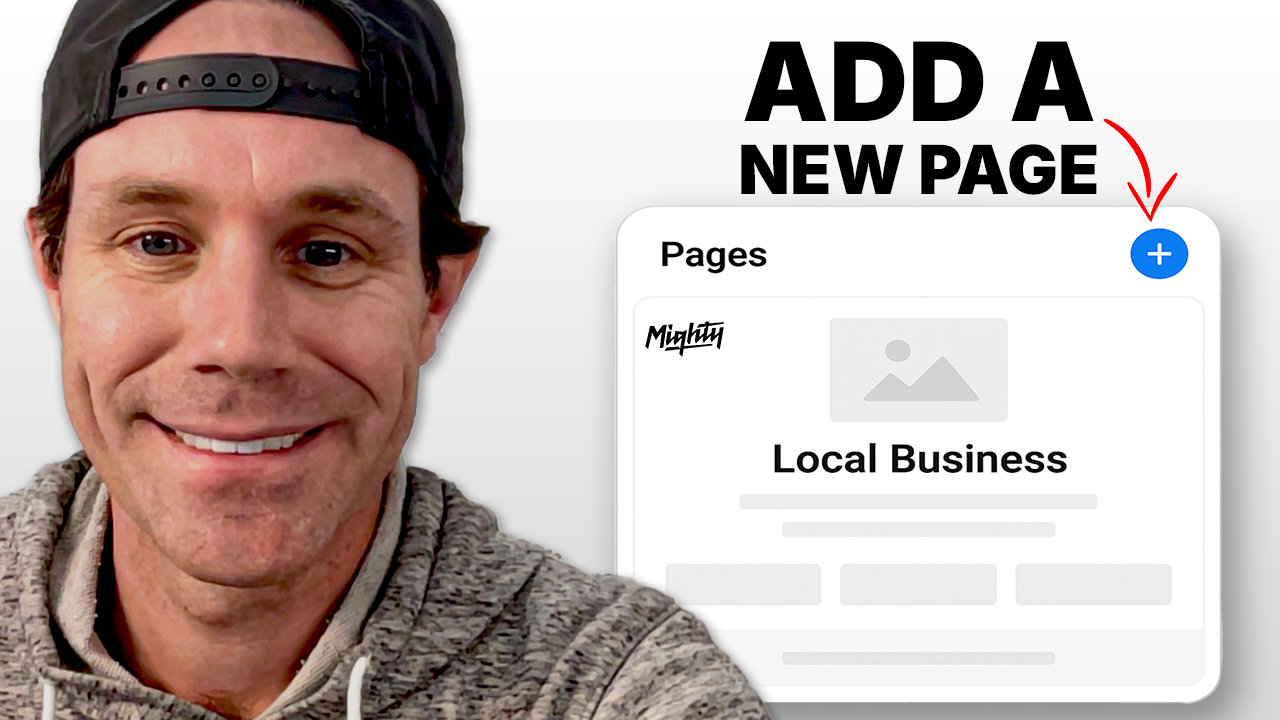
In this video, we break down just how easy (and affordable) it is to have a beautiful website for your local business — starting at only $9/month with Mighty Sites!
Today’s tutorial shows you step-by-step how to add a new page to your Mighty Sites website. Whether you’re showcasing new services, products, or anything in between, you’ll see how fast and user-friendly the process is.
Key Takeaways
-
Affordable Website Solution:
You can have a professional-looking local business website for just $9/month using Mighty Sites. -
Easy Page Creation:
Adding a new page to your website is fast and user-friendly. In this example, a new page for “Custom Chicken Coops” was created. -
Menu Updates:
You can easily update the navigation menu to include new pages for better user access. -
Content and Images:
Adding customized text and uploading images to each page is straightforward with simple editing tools. -
Elfsight Widget Integration:
Elfsight allows you to enhance your website by embedding dynamic content like YouTube galleries, Google Reviews, or Instagram feeds. -
Real Example:
A YouTube gallery was added showing chicken coop videos by simply pasting a YouTube channel link into an Elfsight widget and embedding the code.
Video Transcript
It's only $9 a month to have a nice website for your local business. In this video, I'm going to show you how to add another page to your Mighty Sites website. I'm going to jump right in and show you how fast and easy it is to do.
So here’s my website that I built for a farm feed store. There it is on Mighty Sites – a nice professional website. Check out the other videos if you want to see how the platform works. But let’s say I want to add another page. I click on “Activate Editing Mode.”
After that, I go to “Add a New Page.” You can see the pages I already have – I can click and go to any of them. Now I'm going to add a page called Custom Chicken Coops. That’ll also be the page URL. After adding the new page, it takes me over to edit it.
First, I want to add the page to my menu. So I go to “Update Section,” then “Update Menu,” and add Chicken Coops. I link it to the “Custom Chicken Coops” page, confirm, and then click “Add to Menu.” I move that item up and label it as “Chicks.” Then I save my menu items. Make sure to follow those steps.
Now I’ve got my Chicken Coops page. It loads as a blank page. I click “Update Section” and type:
Custom chicken coops for sale – we make custom backyard block homes, or something fun like that. I also paste in some text we had about the coops:
Check us out for standard and custom-built chicken coops.
I save that content. Now I upload an image from the store – I have a chicken coop photo, so I upload that and save the image. Now it shows custom chicken coops and looks great.
Next, I click “Update Section” and see the Elfsight widget code box. Elfsight is a company we partner with that lets you add different widgets to your site. Let’s say you want an Instagram feed of your chicken coops, or maybe your Google reviews – you can add those. But I want to add a YouTube gallery with helpful videos.
I go to create a widget template. I pick one I like, click “Add to Website for Free,” and a tool loads. I pick the channel I want – in this case, I search for “chicken coops” on YouTube. I find a channel like “Everything You Need to Know About Raising Chickens,” and copy the URL.
Then I paste it into the Elfsight widget. It populates with all the related chicken coop content. I choose the YouTube gallery widget, click “Install,” and copy the code.
Now I go back to my Mighty Sites page, paste in the code, save it, and close. After stopping editing, you can now see the page for Custom Chicken Coops for Sale, along with a cool widget showing helpful YouTube videos about raising chickens.
That’s how quick and easy it is to add a page and use Elfsight widgets to enhance it. Plus, there’s a contact form included for customers to reach out.
I'll put links to both Elfsight and Mighty Sites down below. If you have questions, let us know in the comments.