How to Make a Website for a Snow Removal Company Step by Step [VIDEO]
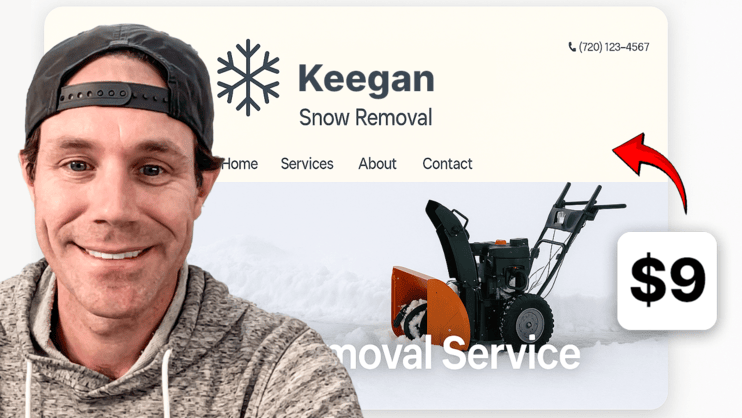
Having a website for your local business is one of the best ways to attract new customers and stand out from the competition—especially during the busy winter season.
In this video, I’ll show you how to build a professional snow removal business website for just $9/month using Mighty Sites.
If you're looking to create a clean, effective, and lead-generating website for your snow removal service—without spending a fortune—you’re in the right place.
Key Takeaways
-
Affordable Website Solution:
You can create a professional, multi-page snow removal business website for just $9/month using Mighty Sites. -
Simple Setup Process:
-Choose your business type (e.g., snow removal).
-Enter your business name and location.
-The platform auto-generates a website template tailored for you. -
Easy Customization Options:
-Update contact details (email, phone, social media).
-Add a logo using Canva.
-Edit sections, headlines, images, and calls-to-action.
-Customize the color palette to match your brand. -
Visual Enhancements:
-Use licensed images from the built-in photo library.
-Add personalized logos and professional-looking layouts. -
Boost Credibility:
-Integrate Google and Facebook reviews using widgets like Elfsight.
-Display contact info site-wide for easy access. -
Add Pages & Optimize for SEO:
-Add service-specific pages (e.g., “Snow Plowing in Denver”).
-Use AI tools like ChatGPT for writing SEO-optimized content. -
Built in Lead Management:
-The dashboard tracks inquiries through a lead form.
-Spam filtering and contact management are included.